It is preferable to prepare your medical files (tests, scans, reports in PDF or image format) before starting the booking process to speed up form completion and facilitate upload.
Choose the specialty and the appropriate doctor, and review their information. If you are not sure about the specialty, select 'I don’t know the specialty' and we will guide you. If the specialty is not available, we will provide you with a specialist suitable for your case. Then choose whether the appointment is for you or for someone else.
• You can write your notes or record them as audio.
• It is best not to leave the form before completing all the data.
• Do not modify it except after saving and submitting it.
During booking, the service terms and instructions will be shown. You must read and agree to them to proceed.
Enter your health information accurately, and explain your medical issue in writing or with a short, clear voice recording.
Upload the medical files you prepared earlier. This step is important for the doctor to understand your condition before the appointment is set.
Pay the required amount, which includes the doctor’s fee and platform service charges, using a bank card or PayPal securely.
Once the doctor has reviewed your file, the final appointment will be sent to you via email, SMS, or WhatsApp.
You can edit the data within 3 hours of submission. After that, please contact us through the 'Contact Us' page and mention your name.